The links to products reviewed or featured on this site are from companies from which the site receives compensation as an affiliate. This relationship influences the content and tone of the product descriptions and how and where they are featured on the site. Information and pricing details listed on the site are subject to change at any time.
The Ultimate Guide to Getting Started With Mint Mobile
Say hello to a transparent mobile provider and goodbye to hidden fees or unexpected charges.

Since being founded in 2016, Mint Mobile has disrupted the world of wireless carriers. It’s a rapidly growing mobile virtual network operator (MVNO) that’s gained significant traction in the competitive phone market.
It operates by providing prepaid mobile plans with a focus on affordability, without compromising on the quality of service. Using the infrastructure of major carriers, Mint Mobile offers a cost-effective solution for those looking for reliable wireless services.
With 5G access on every plan and a mobile hotspot included, it’s hard to go wrong.
Mint Mobile’s popularity stems from its budget-friendly structure and flexible options, catering to a wide range of users – from light data consumers to heavy streamers. With its no-nonsense approach, Mint Mobile has captured the attention of consumers looking to break free from long-term contracts and expensive monthly bills.
Its emphasis on providing high-speed data and nationwide coverage – along with excellent customer service – has solidified its position as a top choice for those seeking a practical and affordable mobile solution.
Keep reading as we show you how to make the most of Mint Mobile as a new customer, and lay out the reasons why you should sign up today.
Purchasing A Mint Mobile Plan
Selecting the right plan
When choosing a Mint Mobile plan, it’s best to assess your specific mobile usage habits and needs. Mint Mobile offers a variety of plans, each crafted to accommodate different levels of data consumption, talk time, and messaging requirements. Unlike some competitors, they give you the flexibility you need without the pressure of being locked in.
If you find yourself primarily relying on Wi-Fi for most of your connectivity needs, the lighter data plans are a perfect fit. For those who are constantly on the move, engaging in video streaming,
gaming, or other data intensive activities, the higher data tier plans are likely to be more suitable.
Taking the time to evaluate your typical usage patterns can help in pinpointing the plan that offers the right balance of affordability and functionality, ensuring you get the most value out of your subscription. One thing’s for sure: Mint Mobile lets you enjoy premium wireless service without the premium price tag.
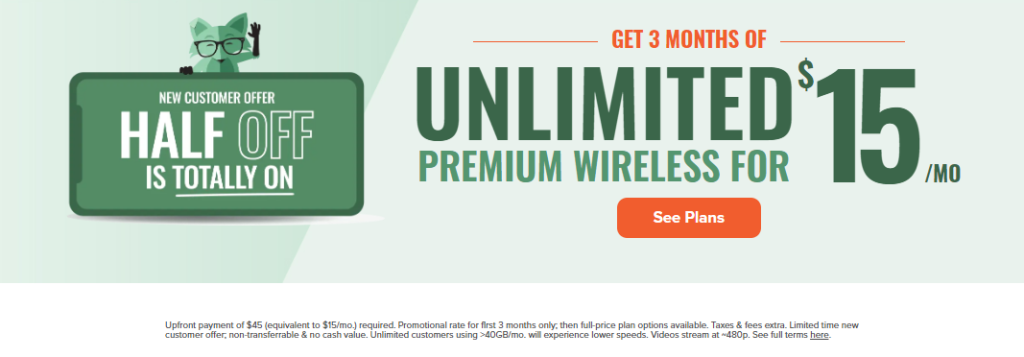
How to purchase a plan
The process of purchasing a Mint Mobile plan is designed to be user-friendly and straightforward, enabling customers to seamlessly transition to their chosen plan without any unnecessary complications.
To begin, visit the Mint Mobile website or access the mobile app, both of which are designed to guide you through the entire purchase process.
Once on the platform, you can browse through the different available plans, each clearly outlined with its specific features and pricing. After making a well-informed decision, proceed to
the secure checkout page, where you will be prompted to enter essential personal information and select any additional features or add-ons you might require.
Upon completing the payment process, you can anticipate a quick and efficient activation procedure, allowing you to swiftly start using your Mint Mobile plan and enjoying its benefits.
From there, you’re off to the races. Experience seamless connectivity with Mint Mobile’s widespread coverage across the nation.
Understanding different payment options
Customers can choose from an array of payment methods, including credit cards, debit cards, and other online payment systems. This guarantees that customers can opt for the payment method that aligns with their financial preferences and security considerations.
Mint Mobile’s offering of multiple plan durations, ranging from three months to a year, gives users the freedom to select a payment schedule that best fits their budgetary constraints and expected usage patterns. This underscores the company’s commitment to customer satisfaction and convenience.
Few brands understand their customers like Mint Mobile. When you sign up for a plan, you don’t just feel like another name on a list. They actually make you feel like they’re putting your best interests first – because they are.

Setting Up Mint Mobile
Activating the SIM card or Activate Immediately with an eSIM Card
Activating your Mint Mobile SIM card is a pivotal step in getting your device up and running on the Mint Mobile network. To initiate the activation process, locate the SIM card activation kit that you received upon purchasing your plan.
Visit the Mint Mobile website or utilize the dedicated app to follow the step-by-step activation guide. You will be required to input the SIM card number and other necessary details, after which Mint Mobile will verify the information and activate your SIM card, enabling you to begin using your chosen plan’s services.
Or, go the eSIM route! Thanks to digital eSIM cards, which most phones now have, you can sign up and activate immediately right on your phone from the comfort of your home. An eSIM is just a virtual version of a SIM card and can do everything a physical SIM card does: it securely connects you to your carrier and makes it so you can access your service. Like a physical SIM card, it also stores information like your contacts and phone number.For additional information on eSIM and how it works, check out Mint’s blog here.
Installing the SIM card
Once your Mint Mobile SIM card is activated, installing it in your device is a straightforward process that varies slightly depending on the type of device you are using. For smartphones with removable back covers, power off your device, locate the SIM card slot, and carefully insert the SIM card into the designated slot.
If you are using a device with a non-removable battery, such as newer smartphones, look for the SIM card tray typically located on the side of the device. Use the provided SIM ejection tool or a paperclip to gently open the tray, then place the SIM card in the appropriate slot before closing the tray securely. Ensuring that the SIM card is correctly and securely inserted is essential for seamless connectivity and optimal service performance.
Configuring the device settings
Configuring your device settings to ensure seamless compatibility with Mint Mobile’s network is the final step in the setup process. Navigate to the settings menu on your device and select the “Network” or “Cellular” option. Choose the “Network Settings” or “Access Point Names” (APN) option, where you can manually input the Mint Mobile APN settings provided by the company.
These settings facilitate the connection between your device and Mint Mobile’s network, enabling you to access high-speed data, make calls, and send text messages. After entering the correct APN settings, save the changes, and restart your device to ensure that the configuration adjustments are applied effectively. Confirming that your device settings are correctly configured is essential for a smooth and uninterrupted mobile experience with Mint Mobile.
Using Mint Mobile Services
Making calls and sending texts
Mint Mobile offers smooth and reliable calling and texting services, making sure that users can stay connected with friends, family, and colleagues without any interruptions. To make calls, simply access the phone application on your device, enter the desired phone number, and press the call button.
Mint Mobile’s robust network infrastructure enables clear voice communication, facilitating crisp and uninterrupted conversations. Sending texts is equally straightforward, as users can utilize the messaging application on their devices to compose and send text messages to individuals or groups. With Mint Mobile, staying in touch through calls and texts is a hassle-free experience, providing users with the assurance of consistent and dependable communication.
Accessing data services
Whether browsing the internet, streaming videos, or engaging with various online applications, Mint Mobile’s high-speed data connectivity ensures a seamless and responsive online experience.
Users can leverage the data network to access information, stay updated on current events, and connect with communities online effortlessly. With arious data plans available, users can select the option that aligns with their consumption habits, allowing them to enjoy the benefits of consistent and high-quality data services without breaking the bank.
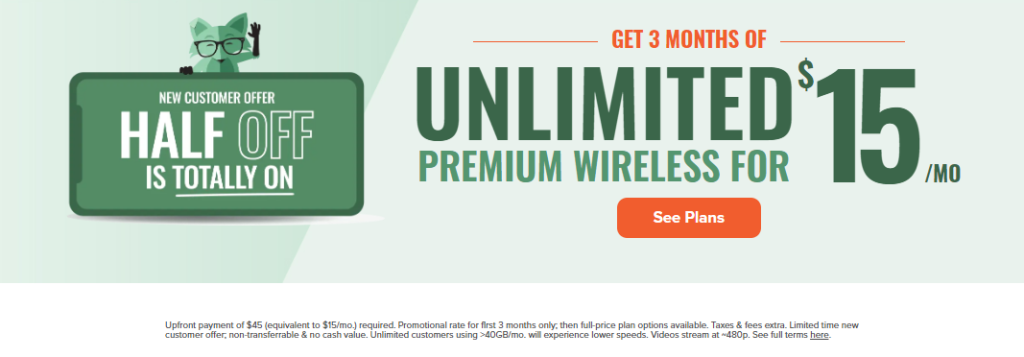
Managing Your Mint Mobile Account
Accessing the online account
Mint Mobile's user-friendly online account portal serves as a centralized hub for customers to manage various aspects of their mobile services. By logging into the secure online account through the Mint Mobile website, users gain access to a comprehensive dashboard that offers a detailed overview of their current plan, account settings, and personalized service features.
The intuitive interface simplifies navigation, allowing users to easily explore different sections, update personal information, and explore additional services or add-ons available through Mint Mobile. This convenient accessibility ensures that you can conveniently stay in control of your account details and preferences at all times.
Monitoring usage and data consumption
Empowering users with the tools to monitor their usage and data consumption lies at the core of what Mint Mobile does. Through the usage dashboard within the online account, users can efficiently track their data usage, call history, and messaging statistics over specific time frames.
Real-time monitoring of data consumption enables users to gauge their usage patterns, identify trends, and make informed decisions about their plan selection and data management practices. With this valuable insight, you can proactively regulate your data usage, ensuring you remain within your plan limits and avoid any potential disruptions to your Mint Mobile services.
Managing payment and billing details
Mint Mobile's online account management system goes beyond basic functionalities, providing users with a robust suite of tools to stay on top of their payment and billing details. The platform allows users to securely update their payment information, review and download past billing statements, and configure personalized billing preferences.
Users can opt for autopay options, set up payment reminders, or choose alternative payment methods, ensuring a headache-free billing process. The platform also provides detailed insights into billing history, including a breakdown of charges and payments. This elevates the level of transparency and accountability for users.
Coverage Map
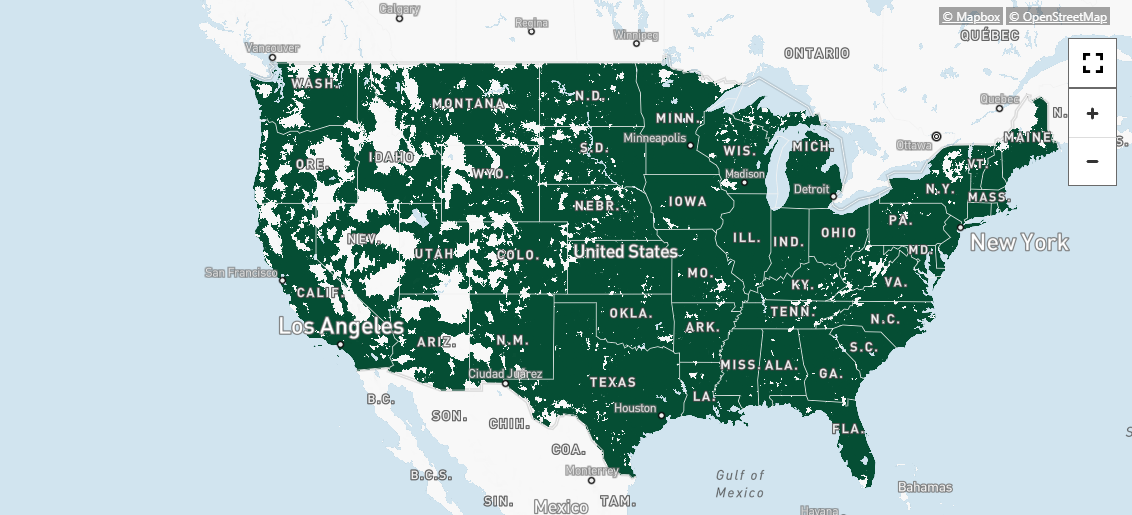
Troubleshooting Common Issues
Troubleshooting connectivity problems
In the event of connectivity issues with your Mint Mobile service, several troubleshooting steps can help diagnose and resolve potential connectivity problems. Begin by checking your device’s network settings to ensure that the correct network mode is selected. Restarting your device and reinserting the SIM card can often resolve minor connectivity issues.
In addition, verifying that your area has adequate network coverage and that your device is within range of a strong signal can help pinpoint potential connectivity challenges. If issues persist, contacting Mint Mobile’s customer support for further guidance and troubleshooting assistance can help identify and resolve any underlying connectivity concerns.
Handling call and text issues
If you encounter difficulties with making calls or sending text messages, there are several steps you can take to address these issues. Ensure that your device has the appropriate calling and messaging settings configured, including the correct network selection and messaging center
number. Checking for any software updates for your device and the messaging applications can also help resolve potential software-related issues that might be impacting your calling and texting functionalities.
If the problem continues, confirming that your Mint Mobile plan includes sufficient talk time and text message allowances is essential. Contacting Mint Mobile’s customer support for additional troubleshooting guidance or account verification can further aid in resolving any ongoing call or text-related issues.
When you contact them, you’re actually able to elaborate on your concerns and aren’t just sent through an endless maze of boilerplate answers. The recommendations they give you are personalized and thoughtful, and actually designed to solve your problem.
Resolving billing and account problems
If you encounter discrepancies or issues with your billing statement, carefully review your usage history and plan details within your online account to identify any potential discrepancies. Verifying that your payment information is up to date and that your payment method is valid can also help prevent billing issues.
In the case of account-related problems, such as login issues or unauthorized access, resetting your account password and enabling additional security measures, such as two-factor authentication, can help secure your account.
Should these measures prove insufficient, reaching out to Mint Mobile’s dedicated customer support team for personalized assistance and resolution of billing and account-related concerns is recommended. Their expertise and guidance can help address any complex issues effectively, ensuring a seamless and stress-free experience for all Mint Mobile users

Tips for Maximizing Mint Mobile Experience
Using Wi-Fi calling and texting
To optimize your Mint Mobile experience, take full advantage of the Wi-Fi calling and texting
features offered by the service. When connected to a stable Wi-Fi network, enable Wi-Fi calling and texting on your device to leverage these features, particularly in areas with weak cellular reception.
This functionality not only enhances the reliability of your calls and messages but also helps conserve your cellular data, allowing you to stay connected without exceeding your data limits. By utilizing Wi-Fi calling and texting, you can ensure consistent connectivity and communication, regardless of your physical location, while also maximizing the value of your Mint Mobile plan.
Understanding data-saving tips
Understanding how to conserve data usage can allow you to make the most of your data plan without incurring unnecessary costs. Implement data-saving practices such as restricting background data usage for certain applications, downloading content for offline use when on Wi-Fi, and utilizing data-saving modes on your device to manage and monitor data consumption.
Be sure to familiarize yourself with data usage tracking tools provided by Mint Mobile to gain insights into your usage patterns and identify areas where data conservation measures can be implemented effectively. By adopting these data-saving tips, you can prolong your data plan’s longevity and avoid unexpected overage charges.
Taking advantage of additional perks
Explore benefits such as mobile hotspot functionality, which enables you to share your device’s data connection with other devices, making it convenient to stay connected on multiple devices simultaneously. (They even offer free calls to Canada and Mexico!)
Additionally, take advantage of visual voicemail services for efficient voicemail management and convenient call screening. Stay informed about any special promotions, discounts, or exclusive offers provided by Mint Mobile, as these can add significant value to your service at no additional cost.

Conclusion
Mint Mobile has emerged as a leading player in the mobile carrier industry, offering a host of benefits that have reshaped the way users approach their wireless communication needs. With its emphasis on affordability, transparency, and customer satisfaction, Mint Mobile has provided users with cost-effective plans that don’t compromise on network coverage or data speeds.
By offering a range of customizable plans, user-friendly online account management, and an array of value-added services, Mint Mobile has solidified itself as a reliable mobile service with a broad base of satisfied users.
With a commitment to continuous innovation and putting customers first, Mint Mobile remains dedicated to providing an unmatched mobile experience that empowers people to stay connected, informed, and engaged – without financial constraints or service limitations.
For anyone looking for an affordable yet effective mobile solution, we recommend trying out the full spectrum of features and services offered by Mint Mobile firsthand.
So what are you waiting for? Sign up with Mint Mobile today, and experience the difference for yourself.

